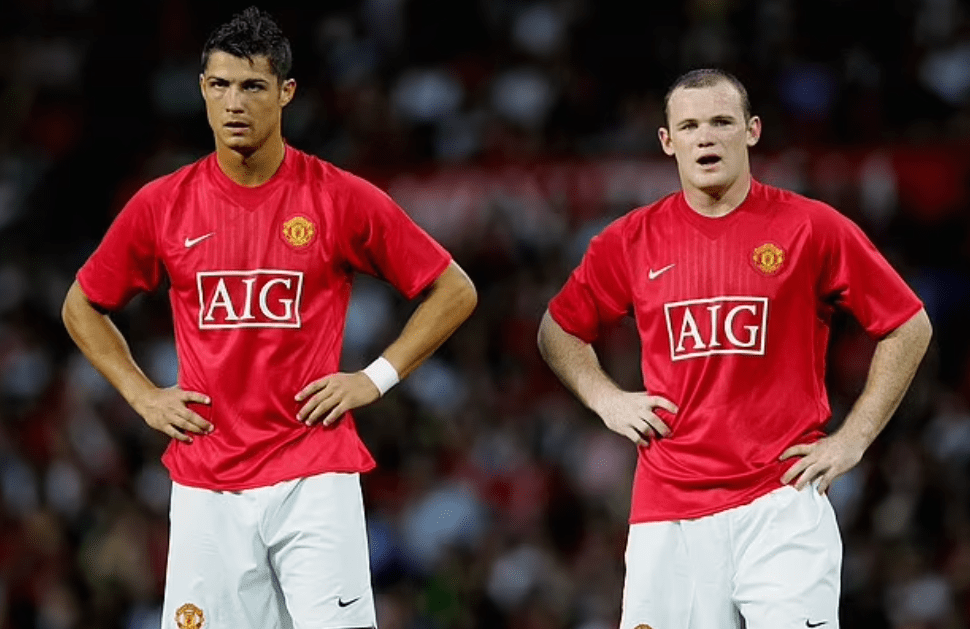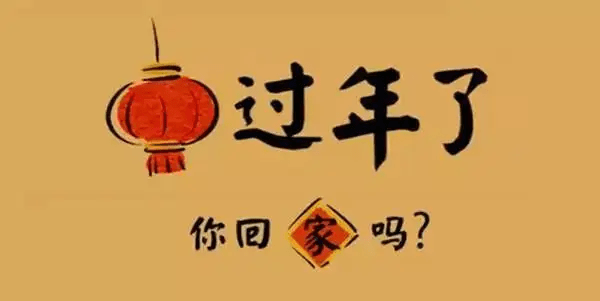这款软件就叫做SDFormatter

这是一款转么针对SD内存卡的修复软件,应对SD卡插入电脑无法格式化
一张好好的SD卡费了好多money,实在可惜


小编打开的是SDFormatter4.0中文界面
界面相对十分的简单

(介于小编读卡器损坏,给大家做一个英文范例)
这里有个演示以3.1英文版本为例
电脑上插入读卡器,点击红框【Refresh(更新)】读取SD卡

之后我们点击【Option(设置)】按钮,列出三个选项
【Quick(快速格式化)】【Full Erase(擦除式格式化)】【Full Ovierwrite(覆盖是格式化)】

我们选择第二种【Full Erase(擦除式格式化)】

第二个设置【Format size adjustment(逻辑大小调整)】选择【On(开启)】状态

这里基本设置就完成了
我们就可以点击【Format(格式化)】按钮

等待最后的格式化修复

修复完后曾会弹出修复的结果

大家可以很顺利的进入SD卡目录进行新建拖放文件哦
好了这篇就介绍到这里
大家可以找一下家里损坏的以及无法格式化的SD内存卡动手试试哦
© 版权声明
本页内容中文字和图片均整理自互联网,不代表本站立场,版权归原作者所有,如有侵权,请联系admin#aiodt.com删除。
相关文章

暂无评论...